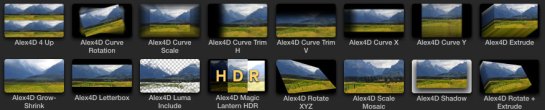There are 423 commands available in the Command Set editor in Final Cut Pro X. 279 have default keyboard shortcuts.
I’ve designed a PDF listing all 423 commands with a short description of what they do and their default shortcuts if available.

You can see the PDF by clicking
http://www.alex4d.com/plugins/fcpX/Alex4D_Final_Cut_Pro_10.0.7_Commands.pdf
If you Control- or Right- click the link, you can save the PDF to your computer.
If you also have the current Final Cut Pro User Guide open, clicking a command will scroll the User Guide to the relevant page:

1. Download the current version of the Final Cut Pro X User Guide from
http://manuals.info.apple.com/en_US/final_cut_pro_x_user_guide.pdf
2. Store it in the same folder on your computer as Alex4D_Final_Cut_Pro_10.0.7_Commands.pdf

3. Open them both in their own window in Preview or Acrobat.
Clicking a command will scroll the User Guide to the relevant page. Some commands aren’t directly mentioned in guide, but they’re linked to the correct section.
To assign a keyboard shortcut to one of these commands, use the Command Editor (Option-Command-K):

More Final Cut Pro X – including over 50 free effects, titles and transitions: my FCPX home page